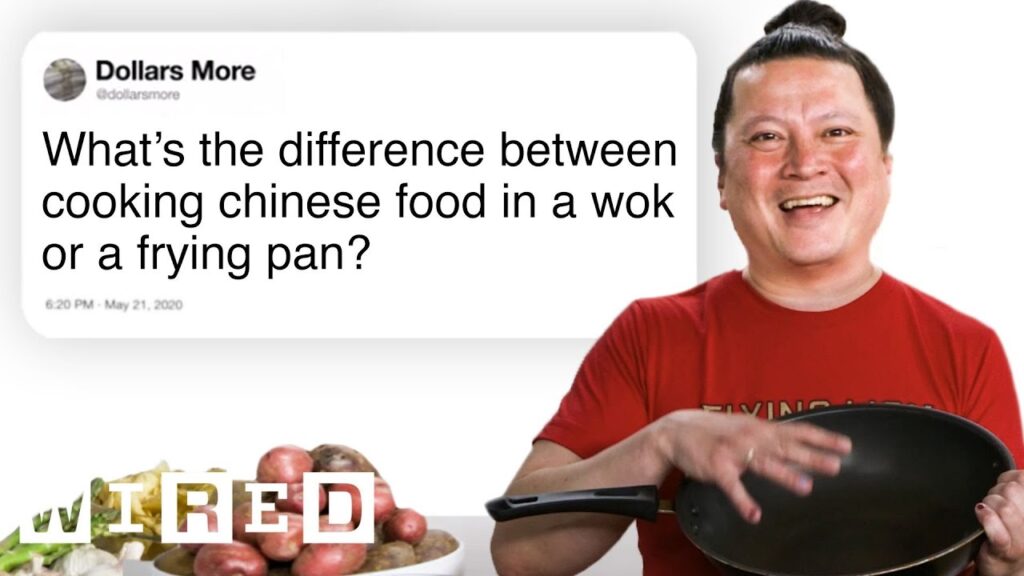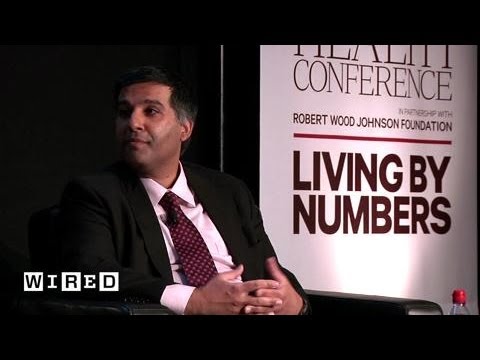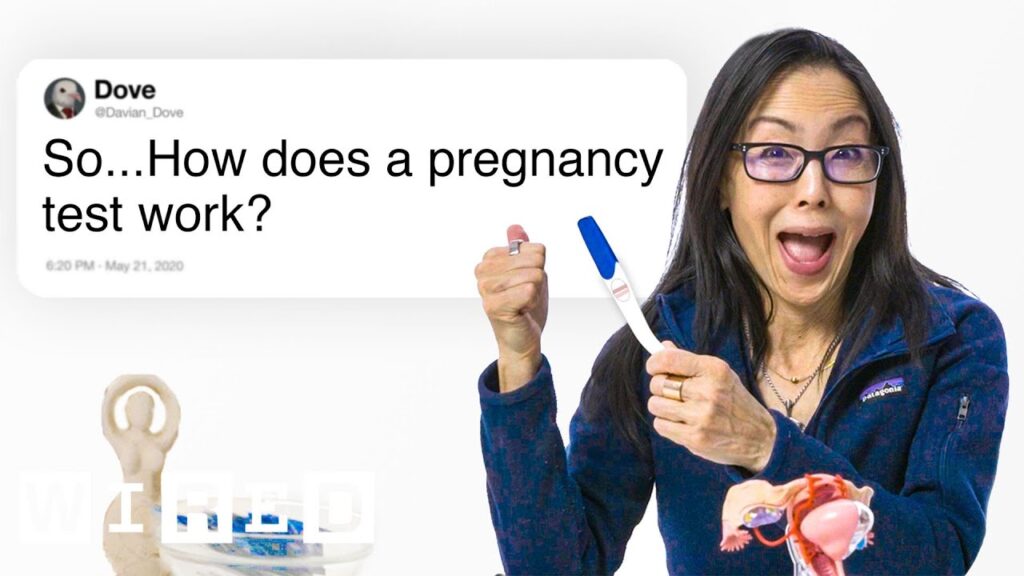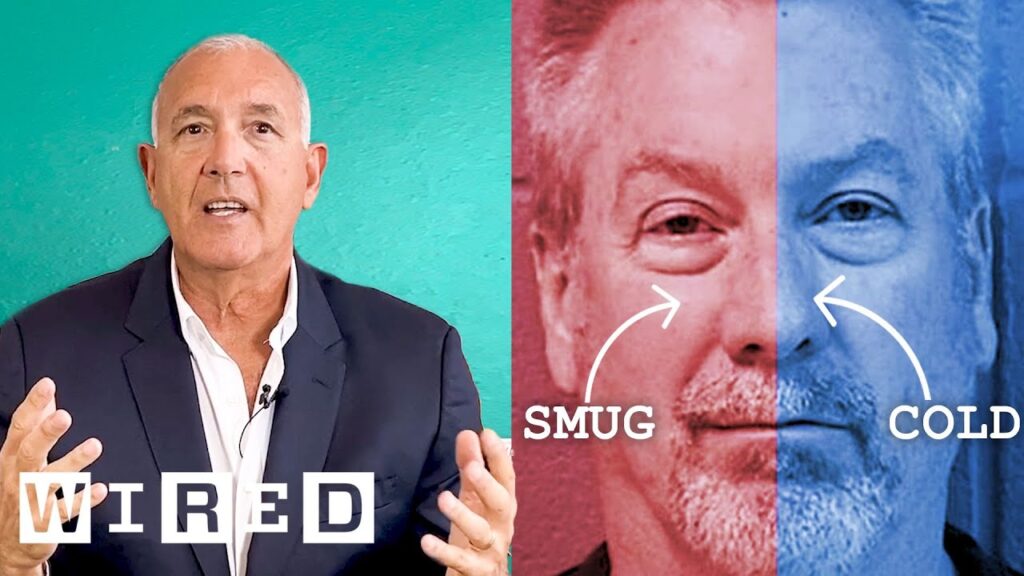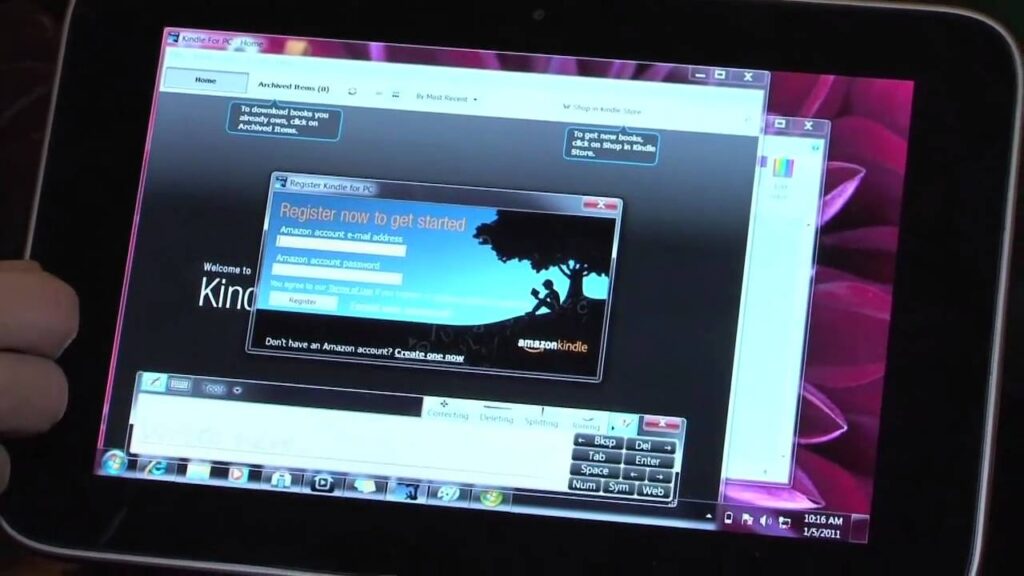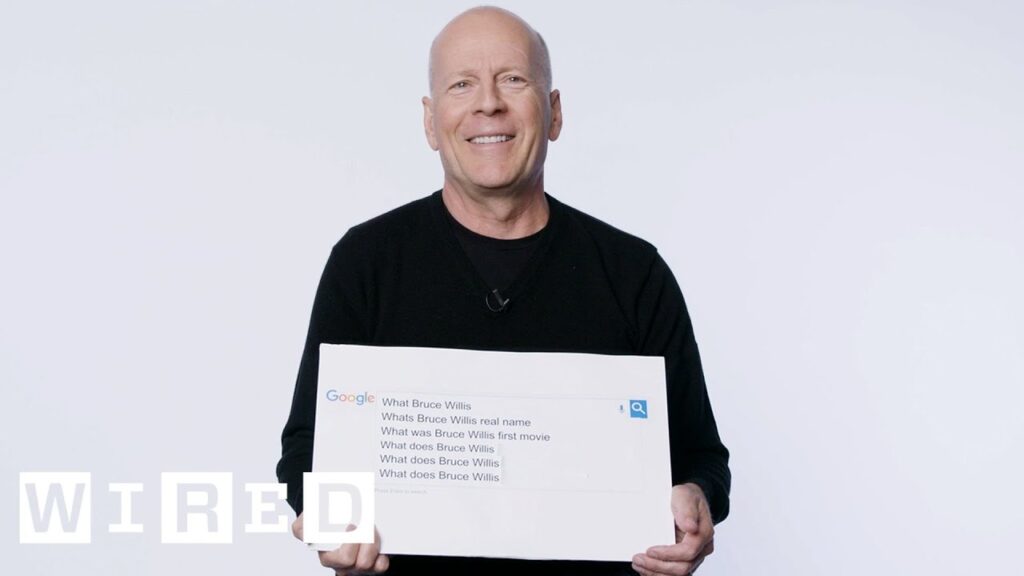Xbox One’s Live TV and Skype Integration: Q&A with Ben Smith and Ashley Spike at Wired
Summary
In this Q&A session, Ben Smith and Ashley Spike from Xbox team talk about Xbox One’s Live TV integration and Skype integration. They explain how Xbox One makes it easy for viewers to find their favorite TV channels and shows using voice commands. They also discuss how Skype integration with Live TV can make it easier for people to watch TV shows and sports together with their friends and family.
Table of Contents
- Xbox Channel and Program Guide
- Snap-in Another Application
- Skype Integration with Kinetic Sensors
- Xbox Team’s Commitment to Development
Introduction
Xbox One is a popular gaming console that offers plenty of entertainment and social features, including Live TV and Skype integration. With these features, viewers can enjoy watching TV shows, sports, and movies while staying connected with their friends and family. In this Q&A article, we will explore the Live TV and Skype integration on Xbox One and how it works.
Xbox Channel and Program Guide
Q: How does Xbox One make it easier for viewers to find their favorite TV channels and programs?
A: Xbox One makes it simple for viewers to locate their favorite TV channels and programs. You no longer have to remember what channel your show is on because you can just say “Xbox Channel 1 ESPN” and the program guide will come up right on top of whatever you’re doing on the console.
Q: Is the program guide only accessible when you’re not playing games on the console?
A: No. the program guide is available across all Xbox One features, whether you’re playing Halo, watching TV, or some other video content. You can access it at any time with voice commands.
Snap-in Another Application
Q: Can you snap-in another application while watching TV on Xbox One?
A: Yes. You can say “Xbox Go Home” and select or say the name of the application you want to snap-in while watching TV or any other activity on the console. The sidebar also gives you access to the channels that you recently used.
Skype Integration with Kinetic Sensors
Q: How does Xbox One integrate Skype with the new Kinect sensor?
A: Xbox One comes with an HD camera and microphone, which allows users to make video calls with Skype on their TV. With the new Kinect sensor, viewers can use voice commands to snap-in Skype while watching TV and continue watching the game while video chatting with friends or family.
Q: How can Skype and Live TV integration help people watch TV shows and sports with their friends and family?
A: With Skype and Live TV integration, users can watch their favorite shows and sports together with their loved ones even if they are far away. People can start a Skype video call and snap the TV channel they’re watching, so they can see and talk with their friends while still keeping an eye on the game.
Xbox Team’s Commitment to Development
Q: What is the Xbox team doing to improve Live TV and Skype integration on Xbox One?
A: The Xbox team is continuously working to make Live TV and Skype integration on Xbox One even better. They are committed to ensuring that viewers can enjoy their favorite TV shows and sports while staying connected with their friends and family. The Xbox team has come a long way in development, and fans can expect more exciting features and improvements to come.
Conclusion
In conclusion, Xbox One’s Live TV and Skype integration features offer gamers and TV viewers a unique way of enjoying entertainment and staying connected with their loved ones. With simple voice commands, users can find their favorite TV channels and snap-in another application while watching TV. Skype integration with the new Kinect sensor also makes it easy for users to make video calls and watch TV shows together with friends and family. The Xbox team is committed to improving Live TV and Skype integration features, and fans can expect more exciting developments to come.