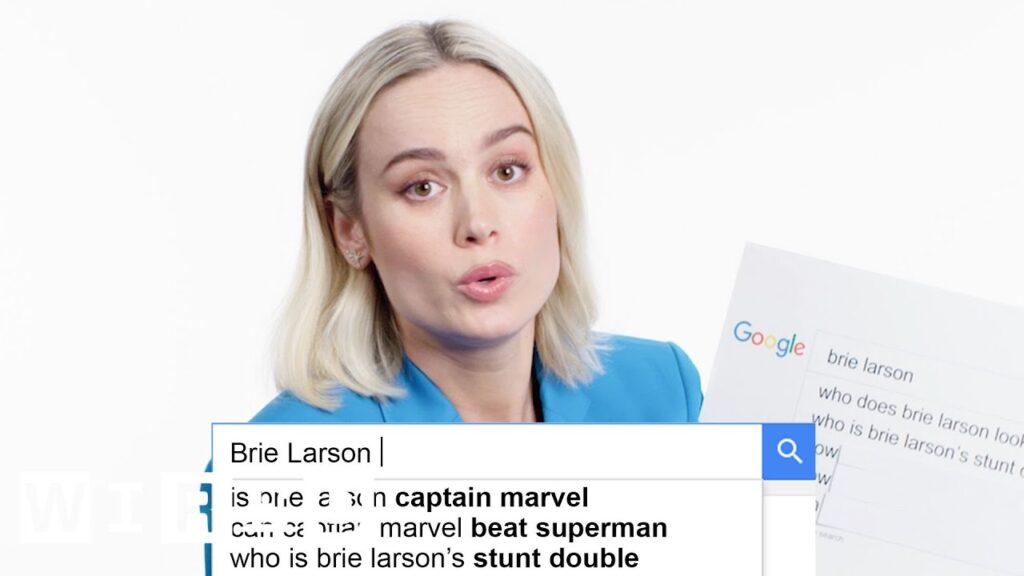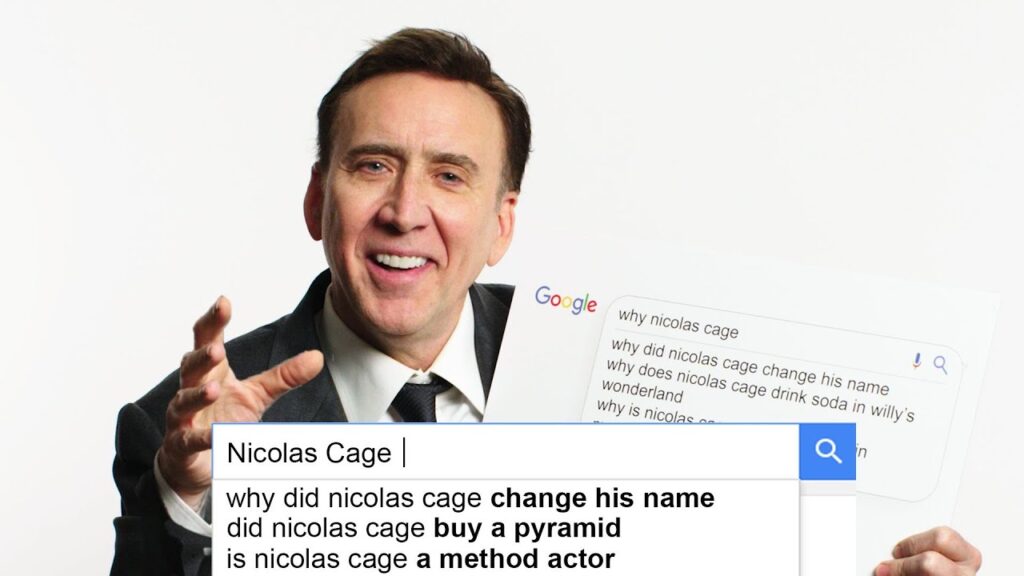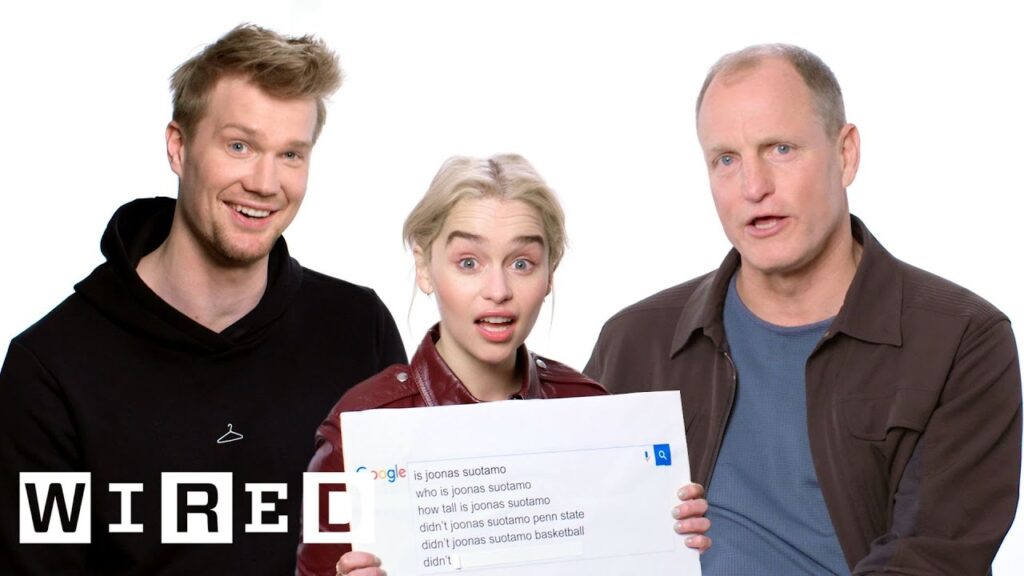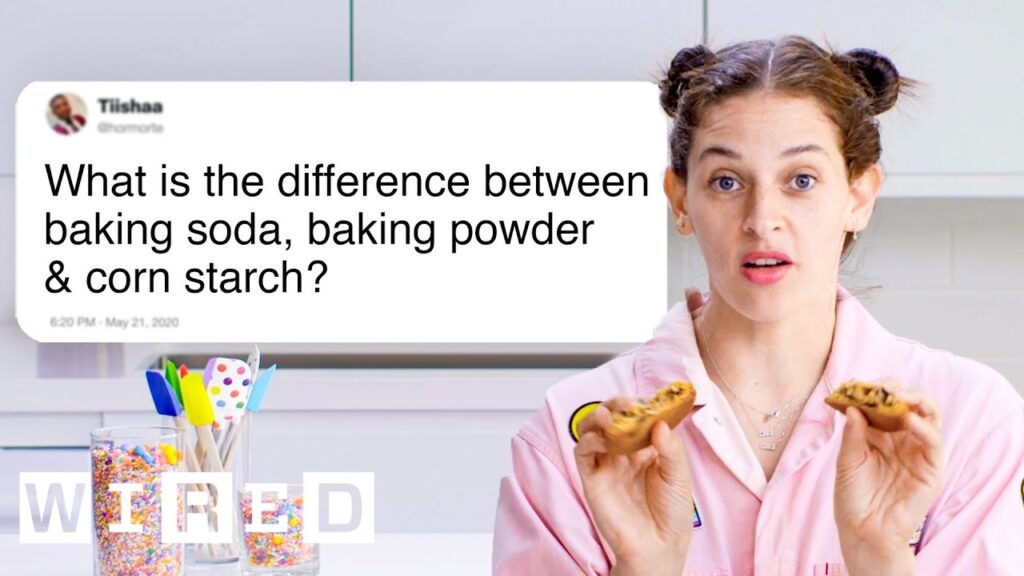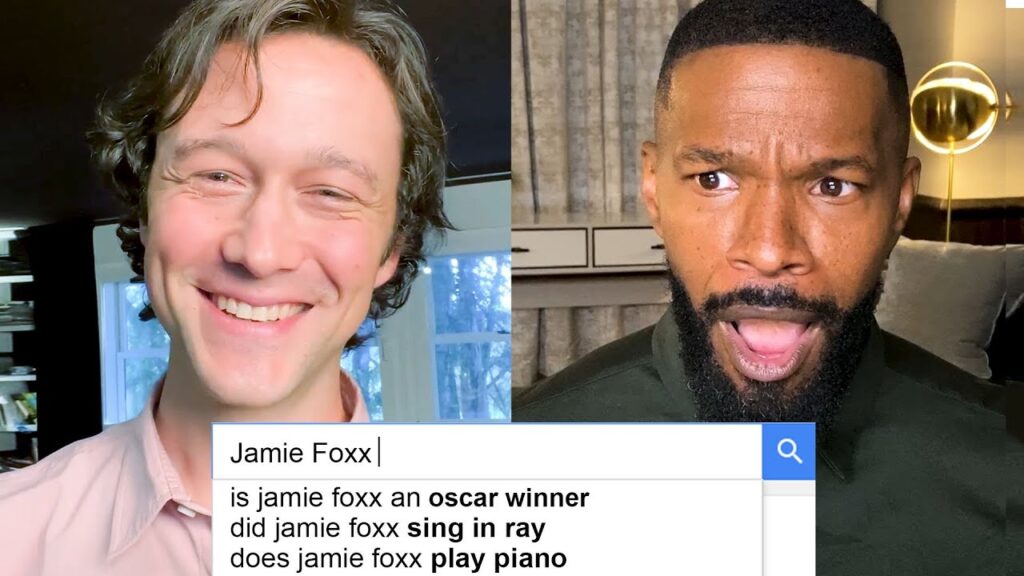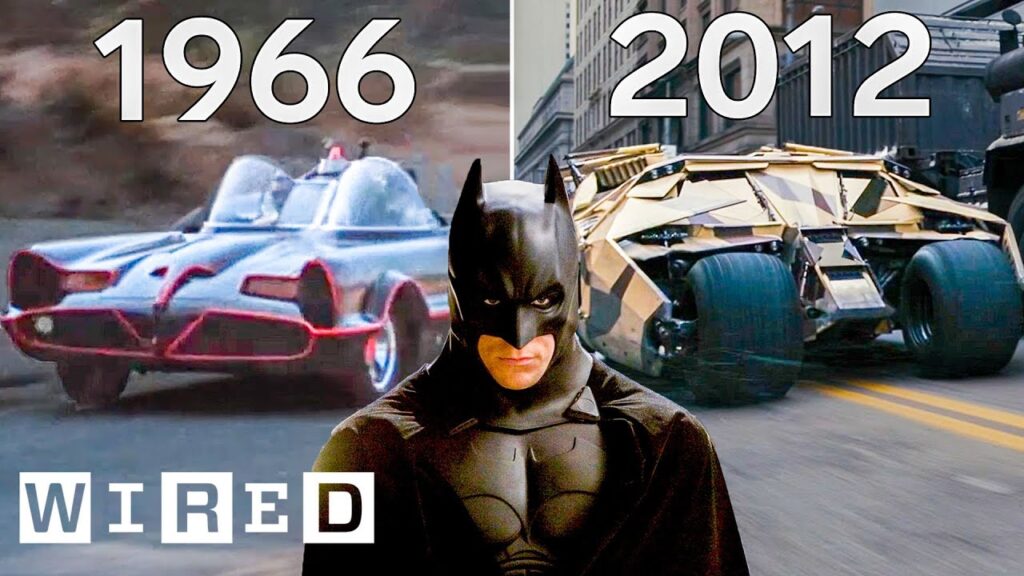Litr Camera Gets a Cool Upgrade and Wallet-Less Adventures in Hawaii
Summary
In this blog post, we discuss the latest update to the Litro camera and how it works, including the manual settings it offers. We also talk about the pros and cons of owning one. In addition, we talk about our experiences with going wallet-less, specifically how we managed to navigate TSA in Hawaii without our IDs and relying on using our smartphones as wallets.
Table of Contents
- Updates on Litro Camera’s sophisticated light field technology
- The new manual settings upgrade
- Pros and cons of owning a Litr Camera
- Our wallet-less adventures in Hawaii
- Our experiences going through TSA without an ID
- Conclusion
Introduction
Hello and welcome to today’s edition of the Gadget Lab show! We’re excited to bring you the latest news on the Litro camera’s software update and share our wallet-less adventures in Hawaii. We hope you find this informative and entertaining, so let’s get started!
Q&A
Updates on Litro Camera’s sophisticated light field technology:
- What’s new with Litro camera? Litro didn’t release a new camera, but they’ve updated the software which now offers manual settings.
- What manual settings are now available? You can adjust the ISO sensitivity and shutter speed of the camera. With the shutter staying open for up to eight seconds, you can capture light paintings or light trails from cars.
- What else can you do with these manual settings? You can adjust the depth of field of your photographs, whether you want something in the foreground or the background in focus.
- How does this work with Litro’s unique light field technology? Litro captures planes of images, almost like a 3D cube of light. You can tap on the foreground or the background of a finished image and change the whole photograph.
The new manual settings upgrade:
- Is this update only available for the new Litr camera model? No, the update is also available for the old camera model.
- How much does the Litro camera cost? For the 16GB camera, it costs $500 while the 8GB camera costs $400.
- Is it worth buying the camera? It depends on if you’re a photography enthusiast or not. If you want to experiment with new photography styles, then it’s worth it. However, if you prefer a simple point-and-shoot camera, then this might be more than you need.
Our wallet-less adventures in Hawaii:
- What apps did you use to go wallet-less? We used Google Wallet to pay for groceries, tickets, and various other expenses. We also found places where we could order food online or through an app.
- Was it difficult to find those places? It took some research beforehand to find those places, but once we did, it was smooth sailing from there.
- How about TSA, how did you get through their security checks without an ID? We explained to the TSA agents that we left our ID at home and they were able to verify our identities by doing a background check over the phone.
- Was it nerve-wracking to go through TSA without an ID? It was a bit nerve-wracking, especially since the TSA is strict on ID requirements.
- Do you recommend going through TSA without an ID? We don’t recommend it unless it’s an absolute last resort. It’s always better to have your ID with you during air travel, just in case.
Conclusion
In conclusion, the new update to the Litro camera’s software is definitely a cool feature for photography enthusiasts. However, the price of the camera might not be worth it for those who prefer simple point-and-shoot cameras. As for our wallet-less adventures, it was definitely a unique experience, but we recommend having your ID with you while traveling, just in case. Thank you for tuning in to this week’s edition of the Gadget Lab show. See you next time!