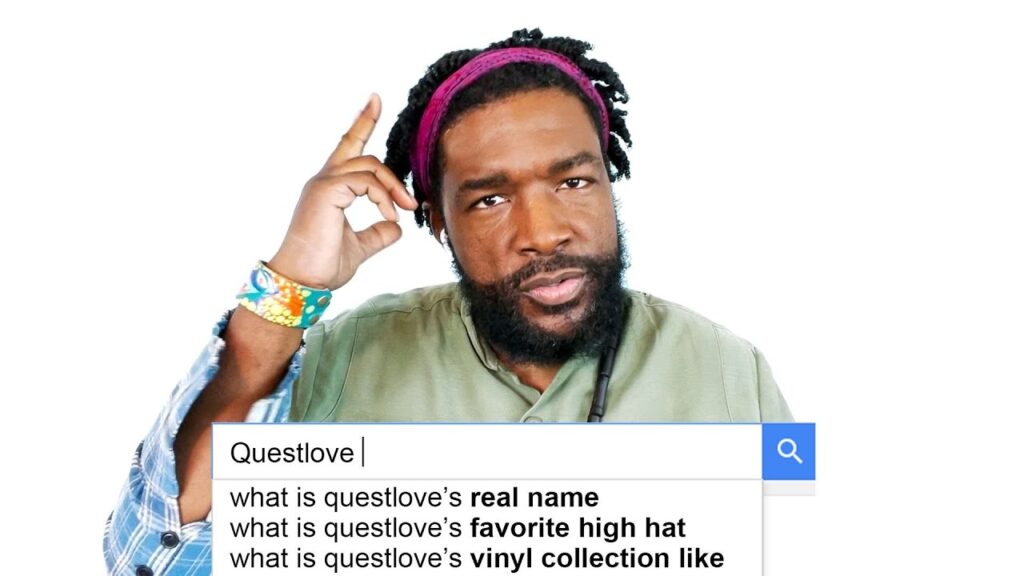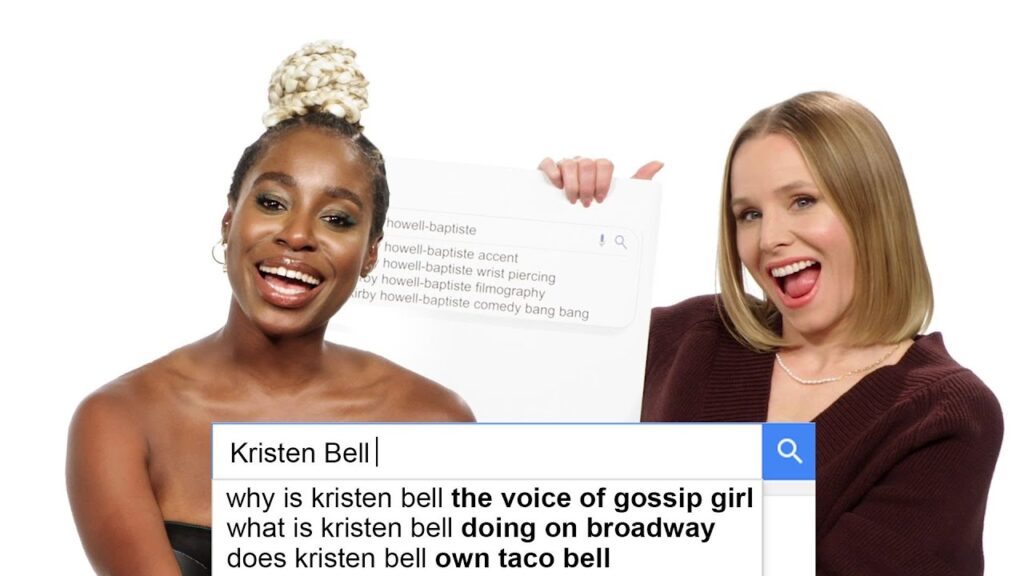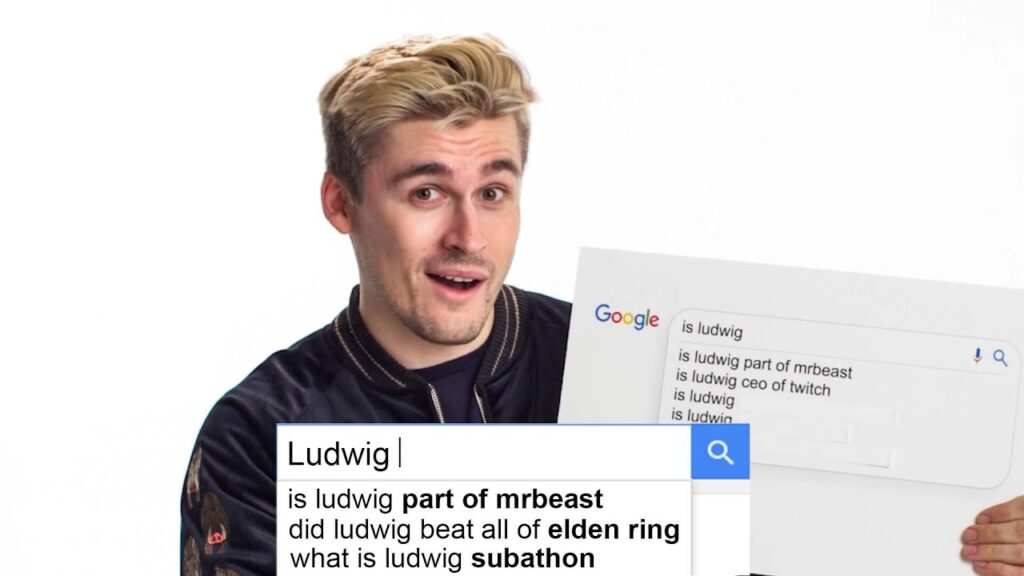Apple’s OS X 10.8 Mountain Lion: An Expert Q&A
Summary
Apple’s latest desktop operating system, OS X 10.8 Mountain Lion, combines features from the iOS and OS X platforms, with iCloud integration allowing syncing across devices. The upgrade is recommended, but check compatibility charts before installation and backup your computer first.
Table of Contents
- What’s new in OS X 10.8 Mountain Lion?
- Is it recommended to upgrade to OS X 10.8 Mountain Lion?
- What is iCloud integration?
- Should I backup my computer before upgrading?
- What are the compatibility requirements for OS X 10.8 Mountain Lion?
- When should I upgrade to a new OS?
- Conclusion
Introduction
Apple has released its latest operating system, OS X 10.8 Mountain Lion, which offers new features and integration with the iCloud service. As with any significant upgrade, there are questions and concerns about compatibility and the value of the new features. To help navigate these issues, we have compiled some common questions and answers about OS X 10.8 Mountain Lion.
Q&A
What’s new in OS X 10.8 Mountain Lion?
OS X 10.8 Mountain Lion brings many features from iOS to Mac, such as Notification Center, Notes, and Reminders. It also includes new apps like Messages, which integrates with iMessage, as well as Safari and Game Center. The new operating system includes iCloud integration, allowing users to access their iCloud documents and data on any device, as well as sharing documents between devices. Twitter and Flickr are now fully integrated into Mountain Lion, allowing easy sharing of photos and other content. Overall, the latest update enhances the user experience and offers significant new features.
Is it recommended to upgrade to OS X 10.8 Mountain Lion?
Yes, it is recommended to upgrade to OS X 10.8 Mountain Lion, but with a few caveats. The upgrade offers many new features and improvements, but be sure to check the compatibility charts before installing to ensure your computer is supported. It is also recommended to backup your computer before upgrading to ensure the safety of your data.
What is iCloud integration?
iCloud integration allows users to store documents, photos, and other data on Apple’s servers and access it from any supported device. With integration into Mountain Lion, users can easily access their iCloud files from their Mac, iPad, iPhone, or iPod Touch. This means that files can be worked on across multiple devices, and changes are updated instantly in the iCloud account.
Should I backup my computer before upgrading?
Yes, it is recommended to backup your computer before upgrading to OS X 10.8 Mountain Lion. This helps to prevent any data loss or system issues during the upgrade process. You can backup your Mac using Time Machine, which automatically backs up all your files and data to an external hard drive or other backup device.
What are the compatibility requirements for OS X 10.8 Mountain Lion?
OS X 10.8 Mountain Lion requires a Mac running OS X 10.6.8 or later, 2GB of memory, and 8GB of available space on your hard drive. For a full list of compatible models, check Apple’s compatibility chart before installing.
When should I upgrade to a new OS?
The best time to upgrade to a new OS is generally after the initial release, as there may be issues that need to be resolved. It is recommended to wait for at least a point one update before adopting a new operating system, especially if the computer is used for work or a big project. The point one update usually comes within a month and the cost is only $20. If your computer is older, you may want to consider upgrading to a new model with the latest operating system.
Conclusion
OS X 10.8 Mountain Lion offers exciting new features and improvements, as well as integration with iCloud services. We recommend upgrading to the latest version of OS X, but be sure to check the compatibility charts and backup your computer before installation. Also, consider waiting for the point one update before installing the new operating system to ensure any issues are resolved. With these tips in mind, you can take full advantage of the new features offered in OS X 10.8 Mountain Lion.